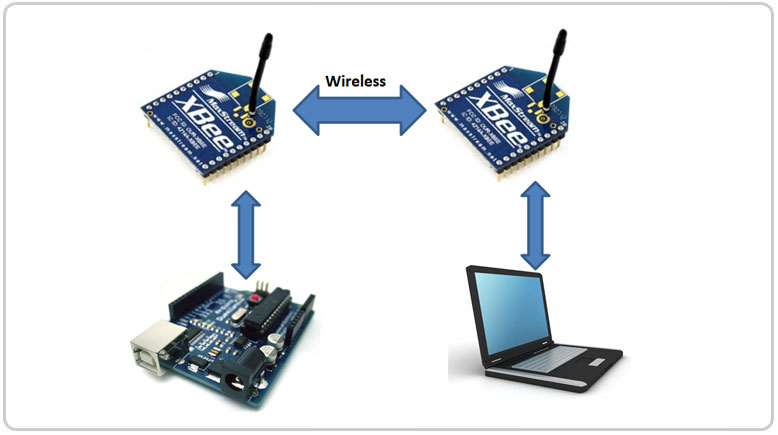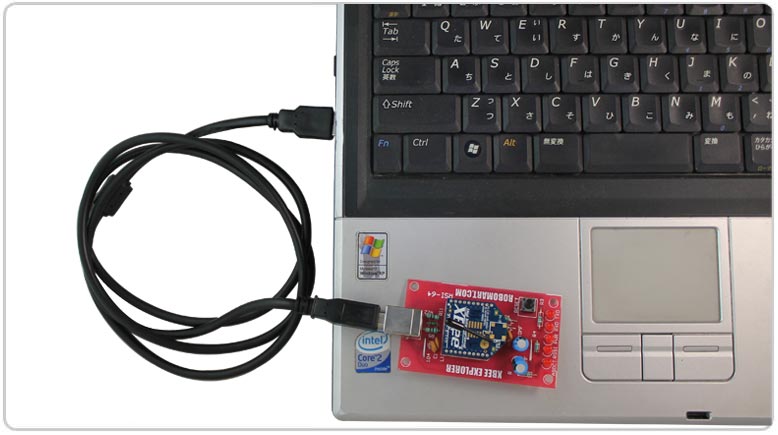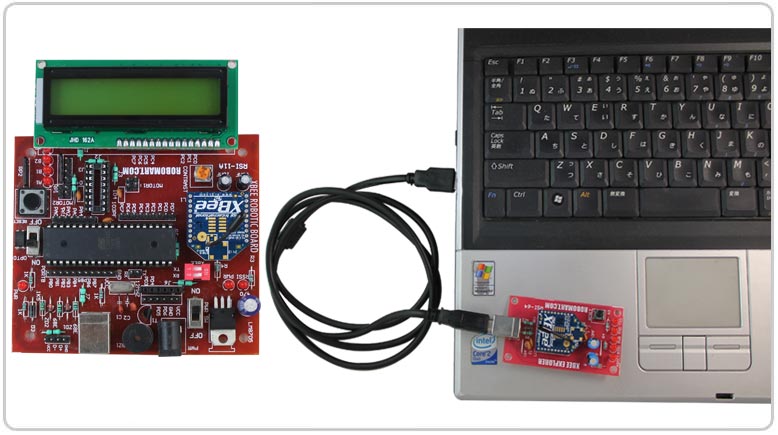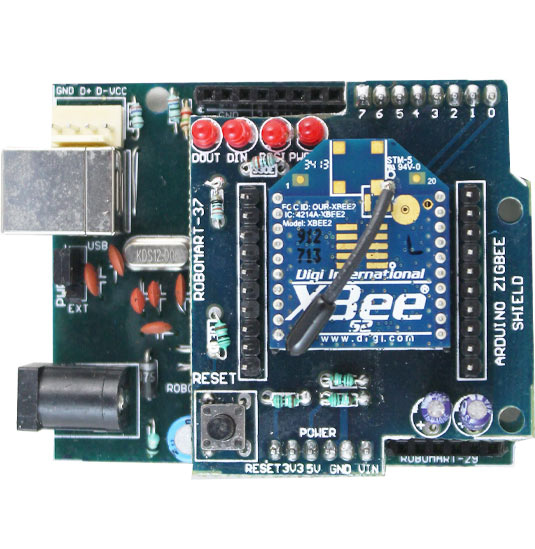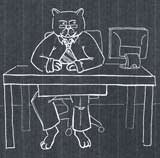XBee Communication Workshop
XBee wireless transceivers provide a quick, easy way to add wireless communication to any system.
Project Description
- Overview
- Course
- Project
- Kit
- Photo Gallery
- Video Gallery
OVERVIEW
XBee Communication workshop mainly focuses on the students eager to learn Wireless Communication using Xbee Communication Protocol and AVR Microcontroller. X-Bee Transceiver module is easy to integrate and provides reliable wireless communications up to 100 meters. X-Bee supports Point to Point and Multi Point Networks.
The duration of this workshop will be two consecutive days with eight hours session each day, in a total of sixteen hours properly divided into theory and hand on practical sessions. At the end of this workshop a competition will be organized among the participating students where each participating student will get Certificate of Participation and the Winners will get Certificate of Merit.
Workshop Level : Intermediate Level
Best Suited for: All B.Tech/B.E./BCA/BSc Students
Workshop Certification: Robosapiens Technologies Pvt. Ltd.
Workshop Training Kit : Atmega16 based X-Bee Controlled wireless Robot **SKU: RM0989
Kits Source : 
Day 1 (Session 1)
Introduction to Microcontrollers
This session would deal with the basics of Microcontroller. The focus will be on the AVR series micro controller ATMega16, which is one of the most powerful and widely used 8 bit micro controller.
- What is Microcontroller?
- Difference between Microcontroller and Microprocessor.
- Microcontroller Architecture and Interfacing.
- How can we use Microcontroller in our Own Circuits?
Introduction to Motor Controlling Circuit:
- Introduction to Motor
- Different Types of Motor
- Difference between DC motor and DC geared motor
- Motor Controlling Circuit
Introduction to Programming Languages
- Programming Languages- Assembly Vs Embedded C.
- Microcontroller Programming using 'Embedded C'.
Day 1 (Session 2)
Installation of Software and Debugging
- Writing your First 'Embedded C' Program in AVR Studio.
- Program Compilation and Debugging.
- Loading Compiled 'C' Program into Microcontroller using Robosapiens 'AVR BOOTFlasher v1.0 Beta'
Assembling the DIY kit of Robosapiens X-Bee Trainer Board with Atmega 16/32 Version 3
Assembling plays a major role that deals with the mechanical section of Robotics including mounting of components and mechanical stability.
Generating different LED Patterns using Robosapiens X-Bee Trainer Board with Atmega 16/32 Version 3
Day 2 (Session 3)
Introduction to Wireless Communication
- Discussion on various wireless modules
- Working of wireless communication
- Types of X-Bee
- Application of X-Bee
- Interfacing X-Bee with Robosapiens X-Bee Trainer Board
- How to use XTU software
- Configuration of X-Bee
- Real Time Projects based on X-Bee
Introduction to USART
- Types of Communication
- Modes of Communication
- Types of Communication Protocol
- Difference between various Communication Protocol
- USART Vs UART
- Programming USART
Day 2 (Session 4)
Zonal Competition
After the hand on theory and practical experience from the workshop, Zonal Round Competition will be conducted for the participants.
Certificate Distribution
On behalf of Robosapiens Technologies Pvt. Ltd. Certificate of Merit will be provided to all Zonal Round Winners and Certificate of Participation will be provided to all the Zonal Round Participants (Excluding Merit Participants).
Project to be Covered
- PC-MC Communication and Vice Versa
- 2. Computer Keyboard Controlled Robot
- PC-PC Communication
- MC-MC Communication
1x X-Bee Trainer Board with Atmega 16/32 Version 2
- Programming via boot loading through USB Port or 6-Pin ISP (In System Programming) cable.
- Driver Software not required (Plug & Play device).
- Three ports available for user interface: PORTA, PORTB, PORTC, PORTD
- External Reset Switch
- On board crystal oscillator of 12 MHz frequency.
- On board LCD interface port.HXD® BUZZER for audible interaction with the users.
- Dedicated DTMF decoder IC module plug-in slot.
- Two supply inputs: One through battery and Second through Adapter.
- On board 5 volt regulated power supply for the board and external peripherals.
- On board X-Bee Interface.
- Two H-Bridge implemented on the board using L293D IC to drive two DC motor with 1A drive current at voltages 4.5 to 36 volt.
1x ( ATmega16 with inbuilt Robosapiens Bootloader )
1x X-Bee Explorer
2x X-Bee wireless Module ( S2 Series )
1x ( USB Connector cable )
1x LCD 16x2
1x ( High Quality Plastic Chassis Board )
1x ( Screw driver )
1x ( Metal Ball Caster wheel )
4x ( Support Studs
1 Pair wheel 76mm Diameter
1 Pair D.C Plastic gear motors
Other required Tools and accessories etc.
Photo Gallery
Video Gallery
Workshop Highlights
- Designing of Robot
- Introduction to Actuators and Motors
- How to use XTU software
- Configuration of X-bee using XTU
- Interfacing of XBEE with Microcontroller
- Use of USART Communication
- Real Time working Projects
Attractions
- FREE XBEE ROBOTIC KIT to Individual Group
- Certificate by Robosapiens Technologies Pvt. Ltd.
- Certificate of Participation to all Zonal participants
- Certificate of Merit to all Zonal Winners
- Straight Entry into Final Round of National Level Robotics Championship
- Chance to represent yourself in IIT (Indian Institute of Technology)
- Enhance your Knowledge through various Live Projects
- Attractive On Spot Cash Prizes for all Final Round Winners