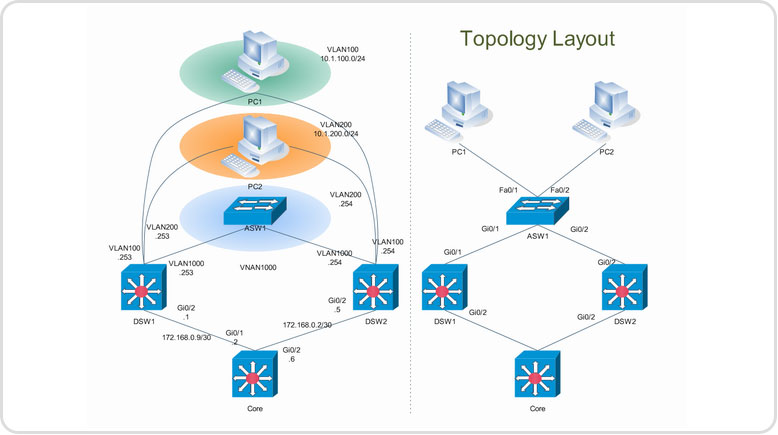Networking Workshop
We have come with 2 days Workshop based on Networking.
Project Description
- Overview
- Course
- Project
- Kit
- Photo Gallery
- Video Gallery
OVERVIEW
When looking at networking basics, understanding the way a network operates is the first step to understanding routing and switching. The network operates by connecting computers and peripherals using two pieces of equipment; switches and routers. Switches and routers, essential networking basics, enable the devices that are connected to your network to communicate with each other, as well as with other networks.
Basic networking consists of two essential pieces of equipment: switches and routers. If you know how this hardware works, you'll have a fundamental understanding of basic networking as well. Knowing more about basic networking can help you make better decisions about the network design, services, and features your business needs to implement in order to thrive.
A global education initiative from Cisco Systems, offers networking programs, like the (Cisco Certified Network Associate) CCNA and (Cisco Certified Network Professional) CCNP courses, which prepare students for the certification exams of the same name, and other computer-related courses.
Networking offers a variety of courses in networking, such as CCNA (Cisco Certified Network Associate), CCNP (Cisco Certified Network Professional), Wireless Networking and Network Security, among others.
Workshop Level : Intermediate Level
Best Suited For: All B.Tech/B.E./BCA/BSc Students
Workshop Certification: Robosapiens Technologies Pvt. Ltd.
Workshop Training Kit : Robosapiens Arduino Kit
Kits Source :

Day 1 (Session 1)
1. Basics of Networking
- What is networking?
- Types of Networks
- Usefulness of networks
- OSI Protocol description
- TCP Protocol description
- A study on various Networks
Day 1 (Session 2)
1. Introduction to IP
- IPv4 Vs IPv6
- IP Addressing
- Understanding VLSM technology
2. Introduction to Network
- Implementation of a basic network
- What is Router?
- What is static and dynamic routing?
- What is HOP count?
Day 2 (Session 3)
1. Introduction to Protocol
- What is routing protocol
- Network Designing on Packet Tracer tool
- Static Routing on demo networks
Project to be Covered
- Blinking LED
- De-bouncing
- Counter using Seven Segment
- Digital Voltage Measurement
- PC-MC Communication
1x (Robosapien's Arduino Development Board)
- Programming via boot loading through USB Port or 6-Pin ISP (In System Programming) cable.
- Plug & Play device
- Three ports available for user interface: PORTB, PORTC, PORTD
- External Reset Switch
- On board crystal oscillator of 16 MHz frequency
- Two supply inputs: One through USB and Second through Adapter
- On board 5 volt regulated power supply for the board and external peripherals
1x (Arduino Multi-Functional Shield)
USB Cable (A to B Type)
Other required Tools and accessories etc.
Photo Gallery
Video Gallery
Workshop Highlights
- Open Source Platform
- Easy to learn
- Easy to Debug
- Interfacing I/O devices
- Interfacing External Peripherals
- Learn Advance Topics
- Live Projects
Attractions
- FREE ARDUINO KIT to Individual Group
- Certificate by Robosapiens Technologies Pvt. Ltd.
- Certificate of Participation to all Zonal participants
- Certificate of Merit to all Zonal Winners
- Straight Entry into Final Round of National Level Robotics Championship
- Chance to represent yourself in IIT (Indian Institute of Technology)
- Enhance your Knowledge through various Live Projects
- Attractive On Spot Cash Prizes for all Final Round Winners