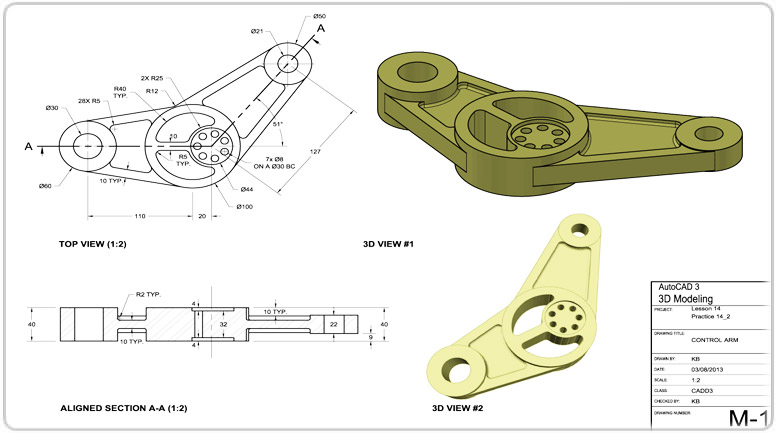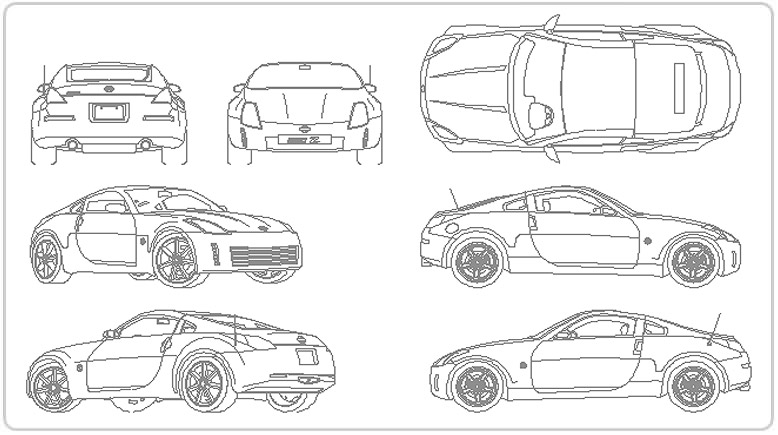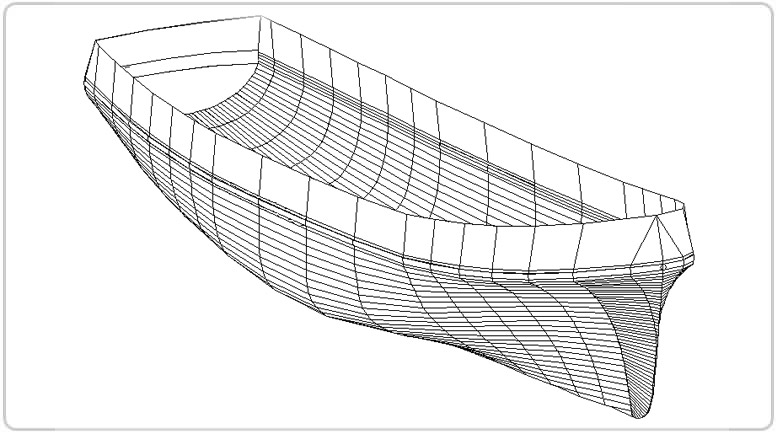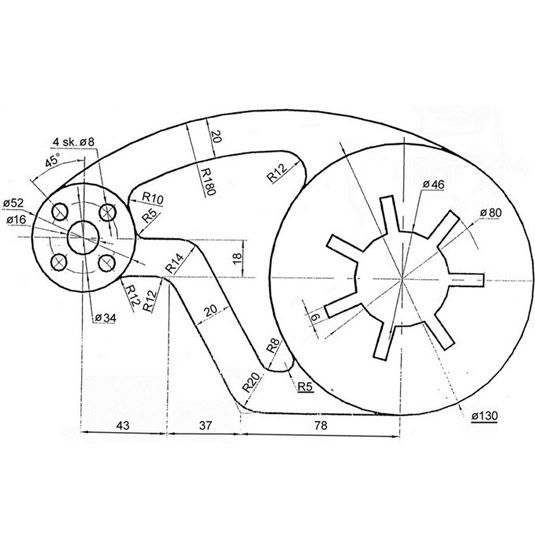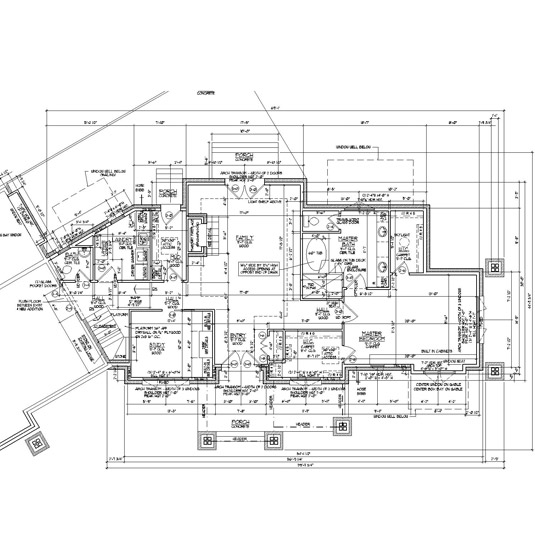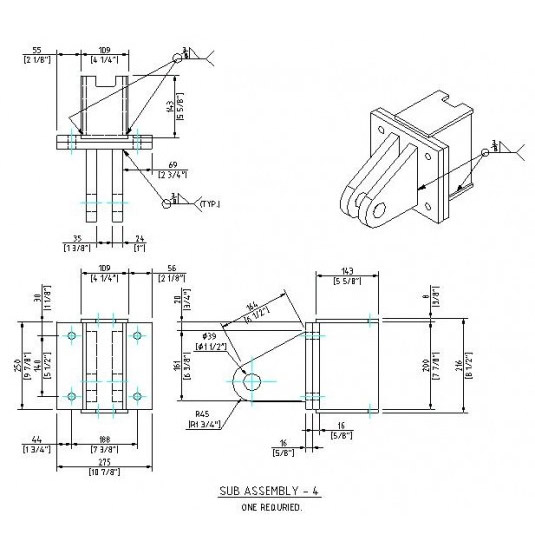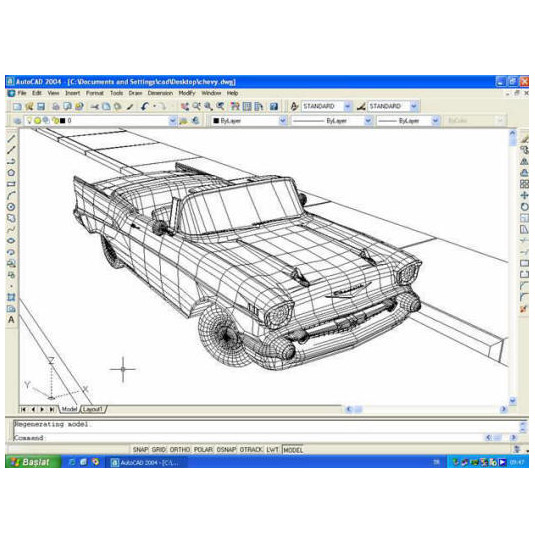Autocad-2D Workshop
"Start Learning Learn From Starting" We have come with the Autocad-2D workshop aimed at providing an insight to the basics of design of the machine component in 2-D and isometric view, co-ordinate system,basic design tools, creating parts, provide dimensions & drafting to the parts and finally how to make design sheet of 2-d drawing.
Project Description
- Overview
- Course
- Project
- Kit
- Photo Gallery
- Video Gallery
OVERVIEW
2-D design and drafting on autocad Workshop mainly focuses from Basics concepts in the field of designing and increases the imagination power of the students . 2-d designing is the 1st design after making the 2-d view of any element it is necessary to provide the accurate dimension to our parts and finally we make the 3-d view of our element. It is necessary to the students to 1st the 2-d design. It covers introduction of designing, 2-d design, drafting and dimensioning,presenting design sheet and in the final work on some project.
The duration of this workshop will be two consecutive days, with eight hours session each day in a total of sixteen hours, properly divided into theory and hand on practical sessions. At the end of this workshop, a competition will be organized among the participating students where each participating student will get Certificate of Participation and the Winners will get Certificate of Merit.
Workshop Level : Intermediate Level
Best Suited for : All B.Tech/B.E./BCA/BSc. Students
Workshop Certification : Robosapiens Technologies Pvt. Ltd.
Kits Source : 
Day 1
Introduction to AutoCAD 2D
Taking the AutoCAD Tour
- Navigating the Working Environment
- Working with Files
- Displaying Objects
Creating Basic Drawings
- Inputting Data
- Creating Basic Objects
- Using Object Snaps
- Using Polar Tracking and PolarSnap
- Using Object Snap Tracking
- Working with Units
Manipulating Objects
- Selecting Objects in the Drawing
- Changing an Object's Position
- Creating New Objects from Existing Objects
- Changing the Angle of an Object's Position
- Creating a Mirror Image of Existing Objects
- Creating Object Patterns
- Changing an Object's Size
Drawing Organisation & Inquiry Commands
- Using Layers
- Changing Object Properties
- Matching Object Properties
- Using the Properties Palette
- Using Linetypes
DAY-2
Altering Objects
- Trimming & extending Objects to defined boundaries
- Creating parallel & offset geometry
- Joining objects
- Breaking an object into two objects
- Applying a Radius Corner to Two Objects
- Creating an angled corner between two objects
- Changing part of an object's shape
Working with Layouts s
- Using Layouts
- Using Viewports
Annotating the Drawing
- Creating Multiline Text
- Creating Single Line Text
- Using Text Styles
- Editing Text
Dimensioning
- Creating Dimensions
- Using Dimension Styles
- Editing Dimensions
- Using Multileaders
Hatching Objects
- Hatching Objects
- Editing Hatch Objects
Working with Reusable Content
- Using Blocks
- Working with DesignCenter
- Using Tool Palettes
Creating Additional Drawing Objects
- Working with Polylines
- Creating Splines
- Creating Ellipses
- Using Tables
Project to be Covered
- Designing Of Mechanical Machine Tools In 2-D View.
- Design Of Whole Lathe Machine And Its Drafting.
Photo Gallery
Video Gallery
Workshop Highlights
- Introduction to Auto cad.
- Basic design tools.
- Operating co-ordinate systems.
- Basic 2-d design.
- Creating parts.
- Dimensioning & drafting of the parts.
- Overview of isometric view.
- Design of parts in isometric view.
Attractions
- FREE ROBOTIC KIT to Individual Group
- Certificate by Robosapiens Technologies Pvt. Ltd.
- Certificate of Participation to all Zonal participants
- Certificate of Merit to all Zonal Winners
- Straight Entry into Final Round of National Level Robotics Championship
- Chance to represent yourself in IIT (Indian Institute of Technology)
- Enhance your Knowledge through various Live Projects
- Attractive On Spot Cash Prizes for all Final Round Winners